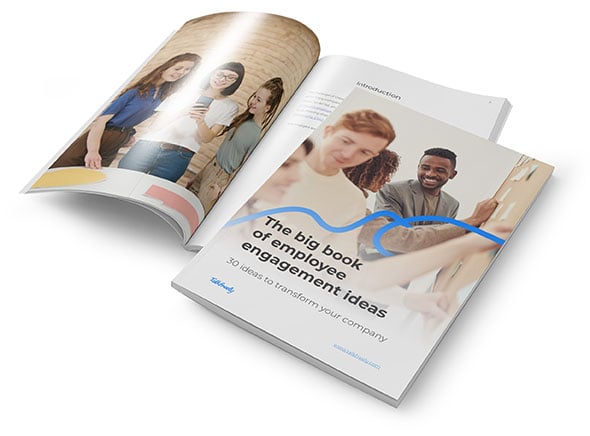When it comes to first impressions, few are as important as the impact of your intranet homepage. Your employees should be able to navigate your intranet with ease. It needs to deliver quick access to the information they need the most, giving ‘at-a-glance’ answers to the most frequently asked questions. It needs to help employees access resources and tools, find out updates, and easily reach colleagues.
In short, your intranet home should deliver all the essentials. But, and here’s the crucial element, it should provide just the essentials without going overboard and trying to cram everything into one intranet page that’s cluttered and confusing.
The purpose of an intranet homepage
So, what is an intranet, and what exactly are we aiming for with our homepage design? The purpose of an intranet homepage is to take your employees directly where they want to go via the fastest route possible. It is important to recognise that employees will have differing reasons for visiting the intranet;
- To access apps and tools
- To access shared files and resources
- To find out company news
- To connect with colleagues
- To engage with the company
Meet your users’ needs
While it is the role of the internal communications department to convey information and boost engagement, it’s worth remembering that these objectives are not usually the prime focus of the employee’s visit to the intranet page. Employees will usually log in to access the tools and links they need to carry out their daily roles. Only once they have fulfilled their basic requirements will they then explore other options such as catching up on company news, connecting with others, and feeding back opinions and ideas.
This is why you need to organise your intranet homepage in a way that matches your employee’s requirements. Make sure the day-to-day tools and resources are instantly available and can be accessed with minimal effort. Only then should you address their other needs, and those of the management team. Once you follow this intranet design strategy, your users will find the homepage intuitive and pleasurable to use.
The five essential elements
Drilling down into the core requirements of the employee intranet helps us to determine the essential elements needed for a successful homepage.
#1 Provide access to a central hub
Gather all your tools and resources into one accessible communication hub
This is the core reason for employees to visit the intranet homepage. Make it an accessible, welcoming site that is simple to navigate, and half the battle towards gaining traction is already won. Your intranet portal then becomes an essential daily tool. And once employees get into the habit of visiting your homepage multiple times in a working day, you have a central hub that provides a reliable connection to your workforce.
A good intranet app will provide a ready-templated homepage with all your tools, links and information built-in and ready to use. It will also remove any tech barriers by allowing your employees to use their favourite platforms, whether that’s their mobile, their office pc or their laptops at home. Intranet software will help you gather your information in one place, providing both private and public hubs with configurable edit rights. It ensures that every tool, link, and resource is instantly available to every employee, just one click away.
Research suggests that employees spend up to 20% of their time searching for internal information. Get your intranet homepage right, and this wasted time will be a thing of the past.
#2 Deliver news and updates
Keep employees in the loop with instant notifications and a dedicated newsfeed
The events of the last couple of years have brought the need for instant notifications to the fore. It’s no longer acceptable to fire out an email and wait for everyone to read it over the next few days, or even weeks. Time-critical information needs to be accessed by everyone, at the same time, without fail. This is where the modern intranet mobile comes into its own, offering the capabilities for instant messaging that reaches every employee in moments.
Employee intranets also offer an ideal platform for boosting interest and awareness with a company newsfeed. An intranet app will provide the opportunity to subscribe to relevant news channels, pre-schedule news articles and deliver dynamic news stories that encourage interaction. This newsfeed can contain a mix of information, including leading news affecting the organisation, department and company updates, upcoming changes, events, and new starters.
Once employees realise that regular news and updates are available on their intranet homepage, they will come to rely on it as a reliable source of information.
#3 Facilitate conversations
Provide opportunities to connect with others and share company knowledge
Your intranet homepage needs to include a social space where employees can meet, chat and share vital knowledge. This social element is an excellent opportunity to cultivate a commitment to shared goals and promote a positive company culture. Recent research indicates that using social technologies can raise the productivity of workers by up to 25%. A well-designed intranet page can harness the power of connectivity to your instant advantage.
Choosing an intranet app will provide you with a ready-made module to facilitate colleague conversations. An app will let you create dedicated group conversations or private discussions between colleagues as required. You can also employ social tools, such as likes and comments, to encourage interaction, along with the ability to follow posts of interest.
These conversation modules are the key to good intranet homepage design, delivering the social interaction that is often missing with remote and flexible working patterns.
#4 Encourage recognition and innovation
Create a positive company culture of recognition, appreciation and innovation
How to create an intranet that really engages your workforce? Make a point of saying thank you, publicly. Your homepage should include an element of public recognition, a space where the company celebrates success and says thank you for a job well done. This could be individual or team successes, or companywide. Whether employees are being thanked themselves or witnessing others receiving praise, the overall effect is a huge positive.
Another element that has a dramatic impact on engagement is to provide an opportunity for employees to contribute their own ideas for company success. Look for an intranet app that includes an innovation module. This will allow you to post business challenges, capture ideas, manage them through a pre-designed workflow, and encourage discussion of those suggestions. These intranet ideas will have a significant impact on your company culture.
All successful intranet homepage examples include an element of recognition. By allowing employees to celebrate successes and ideas, you’ll be ramping up the engagement levels.
#5 Offer feedback opportunities
Give employees a platform where their voice will be heard and acted upon
All too often, employee intranets can become a one-way stream of information. Your intranet home needs a space for your employees to have their say. You need to open up a free-flowing two-way channel of communication, and the homepage is the ideal place to offer this opportunity. It’s also important to remember that all feedback needs to be visibly acted upon, so make sure you work a follow-up into your intranet strategy.
Feedback doesn’t have to be complicated. You can post a simple poll with multiple choice answers on your intranet homepage. Employees can simply click to offer their response, without taking more than a few seconds from their working day. If you’re looking for more in-depth feedback, intranet apps can help you create advanced logic employee surveys asking about job roles, company policies and work conditions. You can even offer an anonymous option for sensitive subjects.
Give your employees a voice, and you’ll reap the rewards of engagement. When exploring which intranet elements will be best suited to your homepage, always remember that the users’ needs should be your priority.